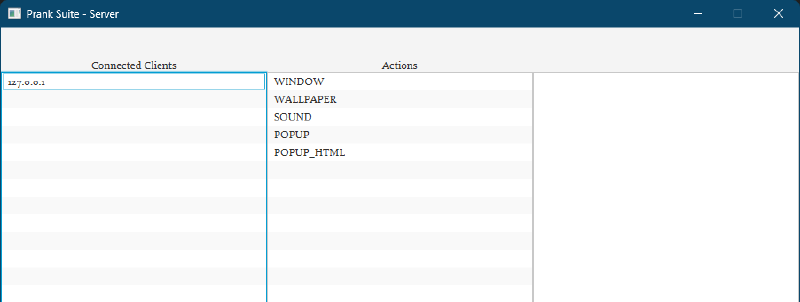NOTE: This software can be used maliciously. I am no way responsible for the use of this software and encourage its use in good faith.
Features
- See and close open user’s windows
- Trigger popups with custom text
- Trigger HTML popups
- Remotely play sounds
- Remotely change the user’s wallpaper
Changes since Weeb Detector
- Trigger HTML popups
- Remotely play sounds
- UI Redesign for ease of pranking
- Ability to transfer files for all pranks
Setup
- Download the source code from GitHub
- Open the project in IntelliJ and change the
SERVER_IPinPSClient.javato your computers local IP address - Build the server and client artifacts
- Download JavaFX SDK and extract it somewhere safe
- When running the client and server, add
--module-path .\PATH_TO\javafx-sdk-XX.X.X\liband--add-modules=javafx.controls,javafx.fxml,javafx.webto the run command
The Development Path
By default, Kyronet doesn’t support sending files across the network. Although this post is being made way after release, I remember this process being hard to debug, but this isn’t a fault of Kyronet. Both the client and server are kept in one source file. I never want to design an app like this again, but it was a carryover from Weeb Detector which was smaller in scope. Like most things, I want to remake this in Rust and have an easier way of changing the supplied IP address to the client.